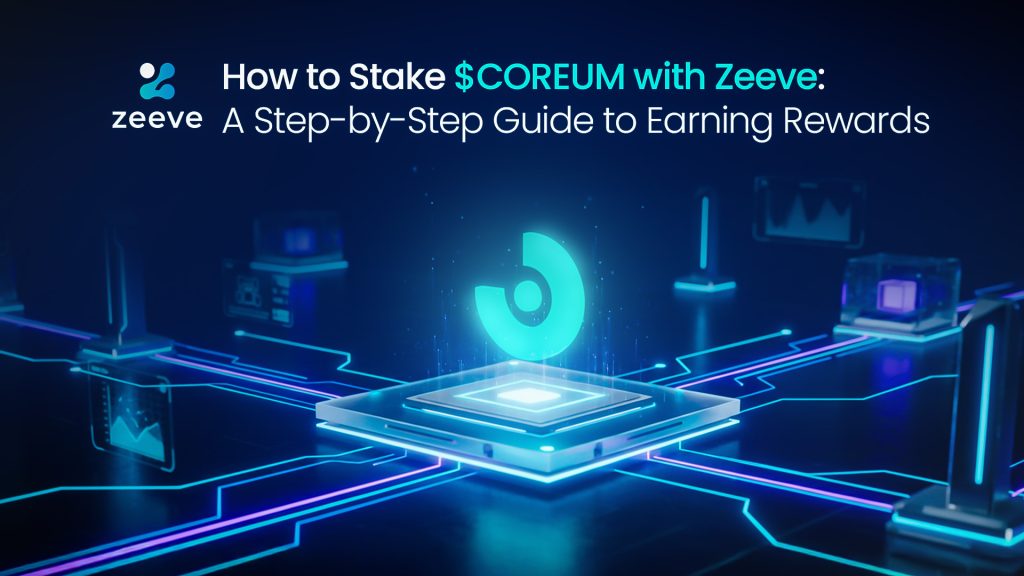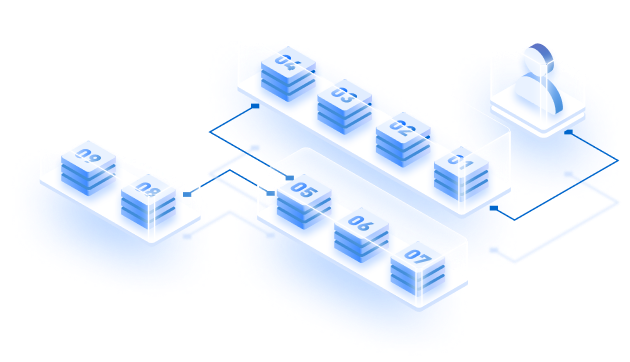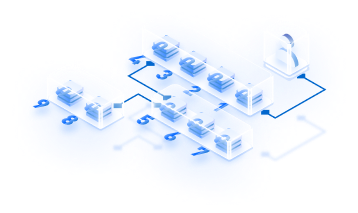Coreum is a Cosmos-based Layer1 chain built for real-world assets (RWAs), and staking the $COREUM tokens gives a powerful choice to earn over 25% in APR risk-free while actively contributing to the security of the network.
However, your actual returns may vary depending on the validator you choose. High commissions can reduce your yield %, and also frequent downtime or security failures in your validator can slash your principal investment.
This guide will walk you through the entire process of staking your $COREUM with Zeeve’s enterprise-grade validator platform, using the widely used Leap Wallet. We’ll cover everything from buying your tokens to delegating and managing your stake for maximum returns.
Why Delegate Your $COREUM to the Zeeve-run Coreum Validator?
A reliable validator selection is the most important decision you’ll make as a delegator. Zeeve is a leading institutional staking and blockchain infrastructure provider with a proven track record of running over 6,000+ high-performance nodes across 40+ protocols.
When you delegate to Zeeve, you are choosing reliability, security, and maximum returns.
- Lowest Commission, Highest Yield: Zeeve charges a commission of only 1% for Coreum staking. So you keep 99% of the rewards your stake generates, maximizing your long-term returns.
- Strict Enterprise-Grade Uptime: Your delegation is backed by a 99.95% uptime SLA. Our redundant, multi-cloud, multi-region infrastructure ensures you never miss out on rewards due to validator downtime.
- Institutional-Grade Security: Our operations are SOC 2 Type II and ISO 27001 compliant. We implement strict security protocols to mitigate risks like double-signing/ slashing and ensure your delegated assets are protected.
- Completely Non-Custodial: You delegate directly from your own Leap wallet. You always maintain full control and ownership of your $COREUM tokens. We never get access to your private keys.
- Proven Track Record: With over 118 delegators and 6.05M $COREUM in voting power (at the time of writing), Zeeve is a trusted and established partner in the
Here are the Prerequisites:
Before you can stake, you need two things: a Leap wallet and some $COREUM tokens.
- Install a Wallet: This guide uses Leap Wallet..
- Go to the Leap Wallet website and download the browser extension or mobile app.
- Follow the prompts to “Create New Wallet.”
- Crucially, write down your 12 or 24-word seed phrase on a piece of paper and store it somewhere safe and offline. This is the only way to recover your wallet.

- Set a strong password to secure and lock the wallet on the device.
- Get $COREUM Tokens: You’ll need $COREUM tokens in your Leap Wallet. If you don’t have any, see the next section for how to do it.
- Save for Gas Fees: Always keep a small amount of $COREUM in your wallet. Do not stake 100% of your balance. This small amount is needed to pay for future transactions like claiming rewards, unstaking, or redelegating later.
Section 1: How to Get $COREUM Tokens
If you don’t have $COREUM tokens in your Leap Wallet yet, here are the easiest ways to get them.
Method 1: Buy on a Centralized Exchange (CEX)
- Purchase $COREUM on an exchange like MEXC or Gate.io.
- Go to your wallet on the exchange and select “Withdraw.”
- Open your Leap Wallet and copy your Coreum wallet address. It will start with core…).
- Paste your Leap Wallet address into the “Withdrawal Address” field on the source exchange.
- Select the Coreum network and confirm the withdrawal. The tokens will arrive in your Leap Wallet shortly.
Method 2: Buy on a Decentralized Exchange (DEX)
You can use a DEX like Osmosis to swap other crypto assets for $COREUM.
- Navigate to the Osmosis App.
- Connect your Leap Wallet.
- If you have stablecoins (USDC/USDT) you can directly buy $COREUM tokens.
- If you have other tokens (like $ATOM): You can swap them for $COREUM. For example, select $ATOM in the “From” field and $COREUM in the “To” field.
- Enter the amount, click “Swap,” and approve the transaction in your Leap Wallet.
Section 2: How to Delegate $COREUM to Zeeve (Step-by-Step)
This is the main process for staking your tokens. Zeeve makes this incredibly simple.
Step 1: Go to the Zeeve Delegation Portal
Visit the official Zeeve delegation page:

Step 2: Select Coreum
Scroll down the page to find Coreum in the list of supported networks. Click the “Stake Now” button.
Step 3: Connect Your Wallet
You will be redirected to the Leap Wallet staking interface for Coreum.
- Click “Connect Wallet” in the top right corner.
- Select Leap Wallet (or your preferred wallet) and approve the connection request that pops up.
Step 4: Navigate to Staking
Once connected, click the “Stake” button on the page.
Step 5: Find the “Zeeve” Validator
You will see a list of all active Coreum validators. In the search bar, type “Zeeve” to find our validator.

Step 6: Enter Your Staking Amount
Click on the Zeeve validator. A pop-up will appear.
- Enter the amount of $COREUM you wish to delegate. For example, here we are delegating 3 tokens. Please note, when you delegate to Zeeve to run Coreum validator, there is no minimum staking amount. Whereas if you prefer to join as a validator, you need to stake ~20k $COREUM tokens.
- Best Practice is to leave a small amount unstaked to cover future transaction fees.
Step 7: Confirm and Approve the Transaction
- Click the “Stake” button.
- A pop-up will appear from your connected Leap wallet.

- Review the details, like validator name (Zeeve), amount, and fee. Then click Approve.
- Wait a few moments for the transaction to be processed on the Coreum blockchain.
Step 8: Congratulations!
Once the transaction is confirmed on the blockchain (usually in a few seconds), your $COREUM tokens are officially staked and delegated to Zeeve. Your delegated balance will appear in your wallet’s “Staking” section, and you will begin accruing rewards immediately.
Section 3: How to Manage Your Staked $COREUM
Staking is not a “set it and forget it” process. Here’s how to manage your stake using your Leap Wallet.
How to Claim Your Staking Rewards
As you stake, you’ll see your rewards accumulate in real-time in your wallet’s staking dashboard.
- Go to the “Staking” tab in your Leap Wallet.
- You will see a “Claim Rewards” button next to your delegation.
- Click it and “Approve” the transaction (this requires a small gas fee).
- Your $COREUM rewards will be transferred to your available wallet balance.
To maximize your returns through compounding, you can re-stake your claimed rewards. Simply follow the delegation steps (Section 2) again to add your newly claimed tokens to your existing stake with Zeeve.
How to Redelegate (Switching Validators)
If you are currently staked with another validator, you can easily switch to Zeeve without waiting for the 7-day unbonding period.
- In your wallet’s “Staking” section, find your current delegation.
- Click “Manage” or find the “Redelegate” option.
- Select “Zeeve” as your new validator.
- Choose the amount you want to move and approve the transaction.
- Your stake will be instantly moved to Zeeve, and you will continue earning rewards without any interruption.
How to Unstake (Unbond) Your $COREUM
When you want to make your tokens liquid again, you must unstake them.
- Go to the “Staking” section and find your delegation with Zeeve.
- Select the “Unstake” option.
- Enter the amount you wish to unstake and approve the transaction.
Your tokens will immediately enter a 7-day unbonding period. During this 7-day period, you will not earn staking rewards. Your tokens are “locked” and cannot be transferred. After the 7-day period is complete, the $COREUM tokens will automatically appear in your available wallet balance.
FAQs
- Is staking with Zeeve non-custodial?
Yes, 100%. You delegate from your own wallet and maintain full control over your private keys. Zeeve never has custody of your assets.
- Is there a minimum delegation amount?
No, there is no minimum amount required to delegate your $COREUM to the Zeeve validator. You can start with any amount.
- How are my rewards calculated with Zeeve?
Your rewards are based on the network’s APR (currently ~25.26%). From the rewards your stake generates, Zeeve takes its small 1% commission for running and maintaining the validator infrastructure. You keep the remaining 99%.
- How long does it take to unstake (unbond) my tokens?
The unbonding period on the Coreum network is 7 days. Once you initiate the process, your tokens will be liquid and transferable after this period has passed.
- Why should I trust Zeeve with my delegation?
Zeeve is an established leader in the blockchain infrastructure space, trusted by institutional investors and protocols. Our commitment to security (SOC 2, ISO 27001), industry-leading uptime (99.95% SLA), deep experience (6,000+ nodes), and delegator-friendly 1% commission make us the smart choice for securing your assets and maximizing your returns.