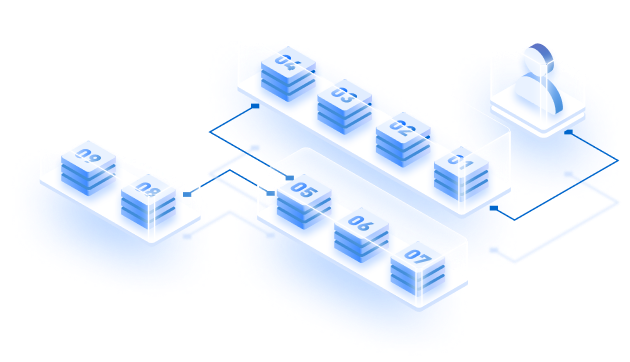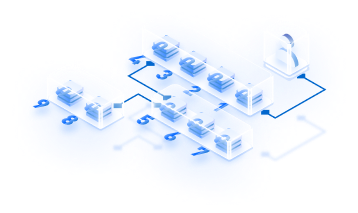In last article, we covered the fundamental aspects of Babylon staking. We covered how it works and why using Bitcoin’s security for PoS chains is beneficial, the overall token value accrual, etc. Now, it’s time to move to the next step.
The project has seen solid traction. The team has raised over 96M and was backed by major VCs like Paradigm, Polychain, Galaxy, Hack VC, Hashkey, and IOSG. They saw incredible demand, with nearly $7 billion in Bitcoin already staked on the protocol. Nearly 19% of floating $BABY supply is also staked.
This guide is designed to help you seize that opportunity. We’ll show you how to stake and delegate your $BABY tokens with Zeeve’s enterprise-grade validator and become a part of Babylon’s success story.
Let’s get started.
If you want a refresher on Babylon and $BABY token, read it here:
Babylon Staking Explained: Earn $BABY Staking Rewards with Zeeve Validator
Why Stake $BABY with the Zeeve-run Babylon Validator?
Choosing a reliable validator is the most important decision you’ll make as a delegator. Zeeve is an active, institutional-grade validator node infrastructure provider with a proven track record of deploying over 6000+ nodes across 40+ protocols.
Here are some more reasons why delegators choose Zeeve:
- Lowest Commission, Higher Rewards: Zeeve charges only a 3% commission, one of the lowest among active validators. This means a larger share of the staking rewards goes directly to you.
- 99.95% Proven Uptime: Our enterprise-grade infrastructure, backed by strict SLAs, has multi-cloud, multi-region deployments with auto-failover to ensure consistent rewards and minimize any risk of missed blocks.
- Audited Security and Compliance: As a SOC 2 Type II and ISO 27001 certified provider, our infrastructure meets the highest global standards for security and data protection.
- Fully Non-Custodial: The asset owner always maintains full control and custody of their assets. Zeeve never accesses your private keys.
Before You Begin, Here are Some Prerequisites
Before you start the delegation process, let’s make sure you have everything needed for a successful BABY delegation.
- Install Keplr Wallet: As the premier wallet for the Cosmos ecosystem, Keplr is our tool of choice. If you haven’t already, install the Keplr browser extension/ mobile app and create your wallet.
- Buy $BABY Tokens: You’ll need some $BABY tokens in your Keplr wallet. If you’re doing it for the 1st time, the next section covers how you can do it.
- Keep Gas Fee: Please keep a tiny fraction of $BABY (e.g., 0.01 BABY) in your wallet. This will cover the small network fees required to process transactions.
How to Buy $BABY Tokens?
If you don’t have $BABY tokens yet, you can get it through a Centralized Exchange (CEX) or a Decentralized Exchange (DEX).
Using a Centralized Exchange like Binance, BYBIT, OKX, or Kraken:
- Create and Verify Your Account: Sign up on an exchange like Binance, Bybit, Gate, OKX, Kraken, and complete the necessary verification steps.
- Deposit Funds: Fund your account using fiat currency or by transferring another crypto.
- Purchase $BABY: Navigate to the spot market, search for the BABY trading pair (e.g., BABY/USDT, BABY/USDC, or BABY/USD), and place your buy order.
- Withdraw to Keplr: Once purchased, go to your wallet on the exchange, select “Withdraw,” choose BABY, and transfer the tokens to your Babylon wallet address from Keplr.
Using a Decentralized Exchange like Osmosis:

- Navigate to Osmosis: Go to the https://app.osmosis.zone/
- Connect Your Keplr Wallet: Connect the Keplr wallet that holds the assets you want to swap or you have USDC/USDT to buy.
- Buy Tokens: Select USDC/USDT, whichever you hold, and enter the amount to see how many BABY you will receive and the fees for the transaction.

- Swap Tokens: Click on the Swap icon if you hold other assets, for example, BTC, and want to swap with BABY at very minimal fees.
- Approve the Transaction: Enter the amount, execute the swap or buy transaction, and approve the transaction in your Keplr wallet.
- Ready to Use: Once the process is complete, the total number of BABY available should be visible in your wallet. Now it can be staked.
Delegating Your $BABY with Zeeve: A Simple, Secure Process
Now let’s get into the main task. Zeeve has designed the delegation flow to be as seamless as possible. Here’s how you can put your tokens to work in just a few clicks and in just a matter of minutes.

Step 1: Begin at the Zeeve Staking Portal: Your journey starts on the Zeeve delegation page. Once there, you’ll see a prominent “Stake Now” button. Go ahead and click it.
Step 2: Choose Babylon: Once you have clicked on ‘Stake Now’, you’ll be presented with a list of top-tier PoS networks where Zeeve is currently accepting delegation.
Find the Babylon logo and click “Stake Now” to continue. This link provides direct access to our validator interface.

Step 3: Connect and Review: Your Keplr wallet will now ask for permission to connect. Once you approve it, a dashboard will appear showing the vital stats for Zeeve’s validator.
You’ll see our highly competitive 3% commission rate and the current 19.22% Annual Percentage Return (APR) for BABY staking and unbonding period, which is around 50H.
Take a moment to review, then click “Stake.”

Step 4: Specify Your Delegation Amount: A new field will appear where you can enter the amount of $BABY you wish to delegate to Zeeve-run Babylon validator node. Type in your desired amount and click the “Stake” button.
Here, we would be entering 100 tokens for this tutorial and then just click on ‘Stake’.
Step 5: Give Your Final Approval: Keplr will pop up one last time to show you a summary of the transaction. Give it a final check and click “Approve.”
You will see, the transaction will be processed and successfully executed as well instantly. Your delegation is now on its way to the Babylon network.

Step 6: Confirmation: Now we can head over to the Explorer. There, after refreshing it, you can see that our wrap delegation is already executed. But you won’t be able to see this delegation onto the validator itself right then, since it only occurs or only comes in after an epoch has passed through. And one epoch usually takes around one hour. So after an hour max, you will be able to see your delegation on the Zeeve’s validator node.

And that’s it! You’ve successfully delegated your $BABY. Your stake will become active and start earning rewards once the current network epoch concludes.
Ready to stake?
Use the “Stake Now” button from our delegation page, select the protocol, connect Keplr, enter the amount, and approve—done.
FAQs:
- Is staking with Zeeve non-custodial?
Yes. You retain full control of your assets and keys at all times. Delegation is done directly from your personal Keplr wallet.
- What is the unbonding period for $BABY tokens?
The unbonding period is approximately ~50 Hours / 2 days (around 300 Bitcoin blocks). During this time, your tokens are locked before they become liquid again.
- Is there a minimum staking amount with Zeeve?
No. While running your own validator requires a significant stake, there is no minimum amount required to delegate your $BABY tokens to Zeeve.
- How are my staking rewards calculated?
Rewards are calculated based on the Babylon protocol’s inflation rate and validator’s performance (uptime) and commission. Zeeve’s high uptime and low 3% commission are designed to maximize your share of the rewards. The current APR is approximately 19.22%.
- How often can I claim my rewards?
Rewards accrue with every block. You can claim them at any time through the Keplr dashboard, though it’s often more gas-efficient to let them accumulate before claiming.
- Can I compound rewards?
Yes. Claim then delegate again. Remember to leave a fraction for fees.
- What are the risks of staking?
All PoS networks have a slashing risk, where a validator can be penalized for significant downtime or malicious actions. Zeeve mitigates this risk with a robust, redundant infrastructure and 24/7 monitoring by SRE experts.